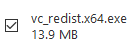Spleeter GUI - help
The good folks over at Deezer where nice enough to have released Spleeter for anyone to use freely, But python can be tricky to get working.This Graphical User Interface project was created as a way to make Spleeter easier to use.
Spleeter is a Python application that uses an Artifical Inteligence called Tensorflow. It is quite resource hungry and requires a modern computer to run.
Please do not email Deezer about problems with this project.
If you have any issues that are not resolved by the following help articles please create an issue here https://github.com/boy1dr/SpleeterGui/issues and i'll see if i can help.
Intel Pentium & Celeron CPU's cannot run spleeter
If you are not running an intel i5/7/9 or Ryzen 5/7 or unsure if your CPU supports AVX, please use the AVXcheck utility before trying to install or run spleeter.
Common problems
#1: ImportError: DLL load failed: A dynamic link library (DLL) initialization routine failed.
Failed to load the native TensorFlow runtime.
Failed to load the native TensorFlow runtime.
TLDR; TensorFlow is unable to run because your CPU does not support it.
There is a problem with the python package "TensorFlow", it is not able to run on your computer.
Your CPU model does not support AVX instruction sets.
Intel Pentium & Celeron CPU's cannot run spleeter.
With SpleeterGUI 2.5 and up there is a spleeter core update function in the menu bar at the top click "Help" then "Spleeter core upgrade".
This should make python's package manager complete the installation and correct any faults with the installation.
Some more information can be found here https://github.com/tensorflow/tensorflow/issues/31033
There is a problem with the python package "TensorFlow", it is not able to run on your computer.
Your CPU model does not support AVX instruction sets.
Intel Pentium & Celeron CPU's cannot run spleeter.
With SpleeterGUI 2.5 and up there is a spleeter core update function in the menu bar at the top click "Help" then "Spleeter core upgrade".
This should make python's package manager complete the installation and correct any faults with the installation.
Some more information can be found here https://github.com/tensorflow/tensorflow/issues/31033
#2: The output folder contains separate part files but they are all the same.
SpleeterGUI is comes packaged with everything except the pre-trained model files, these are fetched when you first run each parts mode (2stem, 4stem, 5stem).
Once each of these have downloaded there are no further downloads required.
If all your output files are the same then this download process by Python has been blocked by anti-virus or firewall.
Ensure Python can download and try again.
Once each of these have downloaded there are no further downloads required.
If all your output files are the same then this download process by Python has been blocked by anti-virus or firewall.
Ensure Python can download and try again.
#3: Can't load save_path when it is None
Similar to the above problem #2.
When python downloaded the pretrained model files something went wrong.
The fix is to delete them and run it again.
Go to
When python downloaded the pretrained model files something went wrong.
The fix is to delete them and run it again.
Go to
C:\Users\<yourname>\AppData\Roaming\SpleeterGUI\pretrained_models And delete the 2stem, 4stem, 5stem folders.
#4: VCRUNTIME.DLL was not found
#5:error: the following arguments are required: -i/--inputs
You are running an older version of spleeter that used a different command line sequence. Ugrade to the latest version by clicking "UpdateSpleeter core" or run the command manually
#6:jitdebug error
Something terrible happened to the Spleeter application, you need to get a new copy from here.
Frequent questions
#1: Why is Version 2.6 a bigger download?
SpleeterGUI now comes with all files required to run.
Previous versions did not come with the pretrained model files because they added too much to the initial installer, but this proved to be problematic since Python needed permission to download and some anti-virus/anti-malware software blocked it (see common problems 2&3)
Previous versions did not come with the pretrained model files because they added too much to the initial installer, but this proved to be problematic since Python needed permission to download and some anti-virus/anti-malware software blocked it (see common problems 2&3)
#2: Some output stems have a click in the beginning
There is a bug in the spleeter software that causes a click in the first frame of audio, Deezer is aware of the problem and a fix should be coming soon.
Spleeter versions starting 1.5.1 up to current (at time of writing) 1.5.4 are known to have this.
When a fix is applied by Deezer you can upgrade your spleeter version by clicking "Help -> Spleeter core update".
If you would like to downgrade your spleeter version to 1.4.3, prior to the pop/click issue, download this python folder
and replace the python folder here C:\Users\<YOURNAME>\AppData\Roaming\SpleeterGUI
Spleeter versions starting 1.5.1 up to current (at time of writing) 1.5.4 are known to have this.
When a fix is applied by Deezer you can upgrade your spleeter version by clicking "Help -> Spleeter core update".
If you would like to downgrade your spleeter version to 1.4.3, prior to the pop/click issue, download this python folder
and replace the python folder here C:\Users\<YOURNAME>\AppData\Roaming\SpleeterGUI
#3: Is there a Apple Mac version?
My GUI project will only run on windows, Perhaps try https://github.com/Andrew5Pun/Spleet-It.
You can still run Spleeter by typing commands in to terminal if you know how...
Video tutorial can be found here https://www.youtube.com/watch?v=cFj5heNlW98
Using GPU
-
Spleeter will now use GPU automatically if it can.
Some useful commands
These are to be run in the advanced page where it says "Execute command"
-m pip uninstall spleeter tensorflow
-m pip install spleeter
-m pip install --upgrade spleeter
Training spleeter
-
I have not yet been able to successfuly train spleeter.
The ability to train and add custom models does exist in SpleeterGUI 3+ but disabled until i get it to work.
Requesting assistance
-
If you have tried everything on this page, check https://github.com/boy1dr/SpleeterGui/issues to see if your issue is already handled.
Otherwise raise an issue on that page.
Recomended computer specs
- Intel i5 (4th gen+)
- 8GB ram
- Windows 10 64bit
- Nvidia GTX1050 or better (if using CUDA method)
Tested hardware that works fine
- Intel i5 4460, 8GB ram, GTX1660ti
- Intel i7 7700, 16GB ram, GTX1060
- Ryzen 5 3600, 32GB ram, GTX1660ti
- Intel Celeron CPU
- Windows 32bit
- Windows 7
- Windows XP
- Computers purchased prior to ~2011
How to use
Download and run the installer. Then double click the SpleeterGUI.exe desktop shortcut to run it.- Parts to separate (Vocal / Accompaniment / Bass etc)
- Recombine Choose which stems to mix back together (useful if you are learning drums and just want the drums removed from a bunch of songs)
- Full bandwidth: This enables full quality processing but results will vary depending on the song..
- Save to: Click the button and choose a place for the separated songs to be placed.
- Select 1 or more songs and drag them in to the application to begin processing.
For SpleeterGUI versions prior to 2.6...
The first time it processes a song there will be a delay while spleeter downloads some resource files.If there are no files in the output folder or you see error messages then something has gone wrong. The most usual case is your computer has not met the minimum requirements to run spleeter.
If you are having troubles, Please check https://github.com/boy1dr/SpleeterGui/issues to see if the anser is there otherwise create a new issue and i'll check it out.